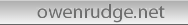|
The Beginner's Guide: Getting ready to set up OpenTTD

Right! You want to set up OpenTTD so that you can play Transport Tycoon on your computer? Good choice! Read on for more information
on how to go about doing this.
What you need to play OpenTTD
You'll be pleased to know that, since the release of OpenTTD 1.0, you no longer need the original TTD datafiles (but you can use them
if you own the game and you prefer the original graphics). As such, the OpenTTD setup process is pretty straightforward. All you need is:
-
A suitably powerful computer
Transport Tycoon is an old game. It doesn't require much in the way of computing power. OpenTTD adds a lot of new features, however, and so
a reasonably powerful computer is required for optimal performance. Any computer bought in the last few years should play OpenTTD without
problems. If you're concerned about precise specifications, I'd recommend this as a minimum setup for any Intel-based PC:
- 500MHz processor or faster (1GHz+ recommended)
- At least 64MB RAM (256MB minimum recommend, especially for larger maps)
- Windows 2000 or later, or the Linux distribution of your choice. Windows 95/98 will work, but requires a special version available from the OpenTTD site.
- A 640x480 256-colour display. An 800x600 24-bit display is recommended.
If you have a Macintosh, any of the recent Intel Macs will be perfect for playing the game. If you have an older Mac, check it supports the following:
- PowerPC G4/G5 or an Intel processor
- At least 128MB of RAM (256MB or more recommended)
- Mac OS X 10.3 or later (OpenTTD 0.4.8 is the latest version that will run on OS X 10.2)
If you have another kind of system, check the OpenTTD web site to see if it is supported.
To reiterate: pretty much any modern computer should be able to play OpenTTD!
OK, my system is good enough to play it, what now?
Time to install the game - click here to continue.
|